Welcome to Biwin Intelligence! This multifunctional SSD management software provides comprehensive support for Biwin-brand internal SSDs, portable SSDs (PSSDs), Mini SSDs, and CFexpress cards, while maintaining compatibility with major third-party brands to meet diverse user needs. The software helps users manage their drives with features like Performance Test, Data Migration, Drive Cloning, and more. This guide provides detailed installation and usage instructions to help you fully leverage the powerful features of this software.
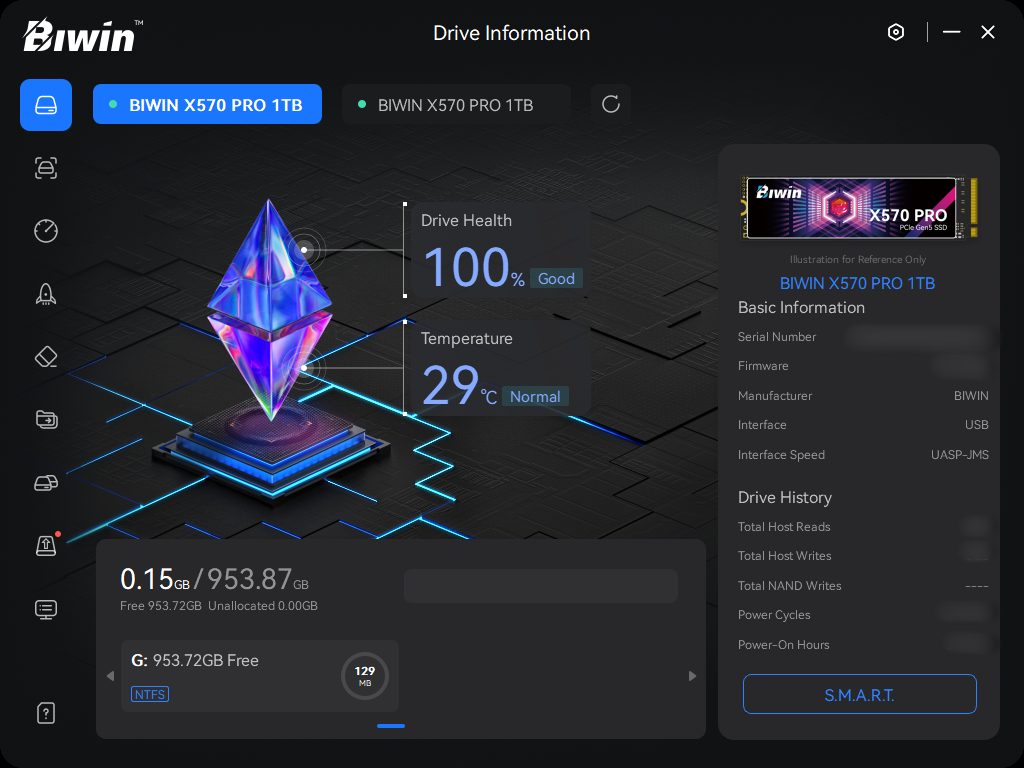
1. Biwin Intelligence software is portable and does not require installation. After downloading and extracting the files, keep all files in the folder and click the “Biwin Intelligence.exe” to run the application.
2. Supported SSD Models:
Mini SSD: Biwin CL100
3. Supported Functions:
4. Biwin Intelligence is compatible with Windows 10/11 only. Linux and macOS are currently not supported.
5. For detailed instructions, please refer to the “User Guide” to quickly understand Biwin Intelligence’s features and functionality.
© 2025 Biwin. All rights reserved.